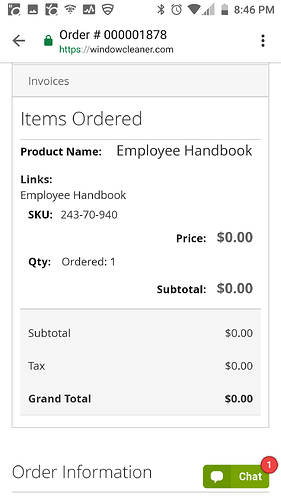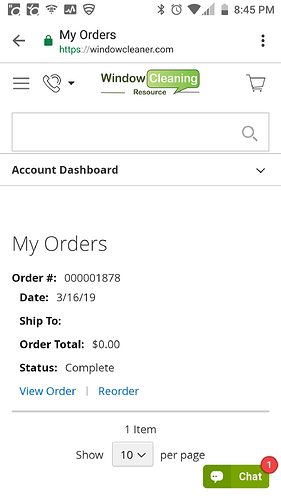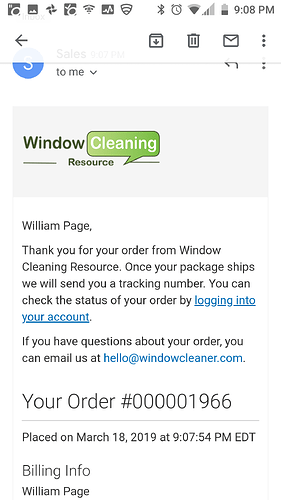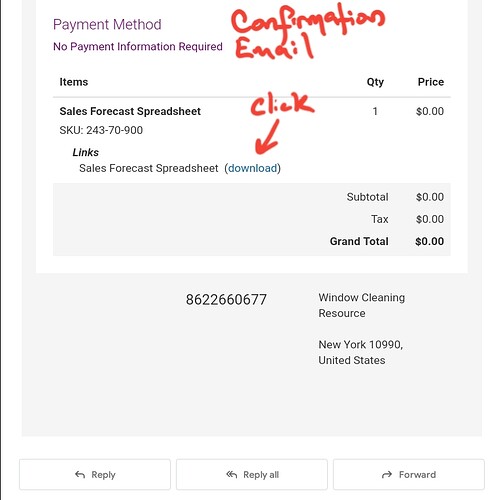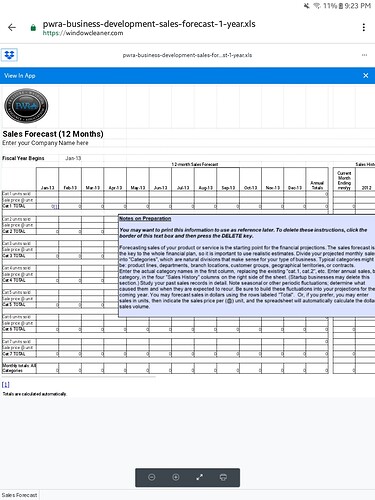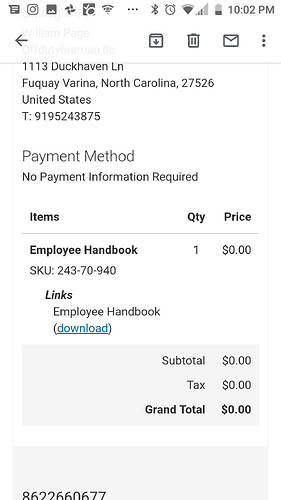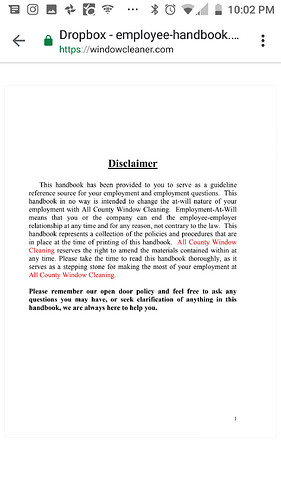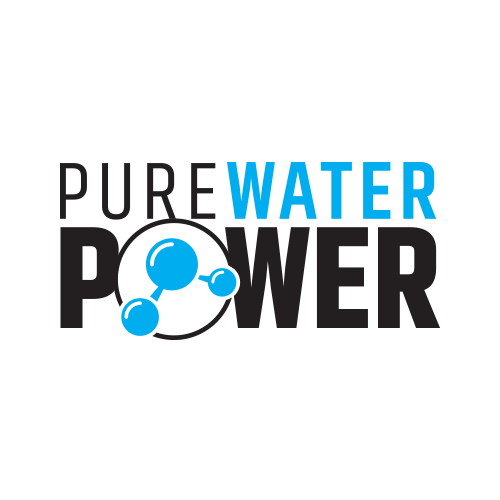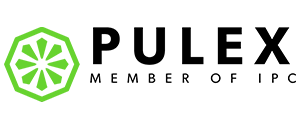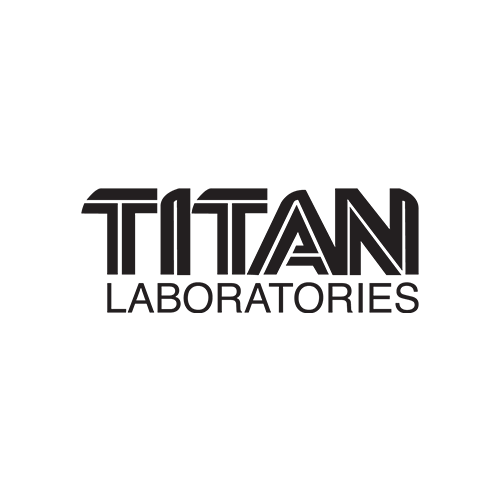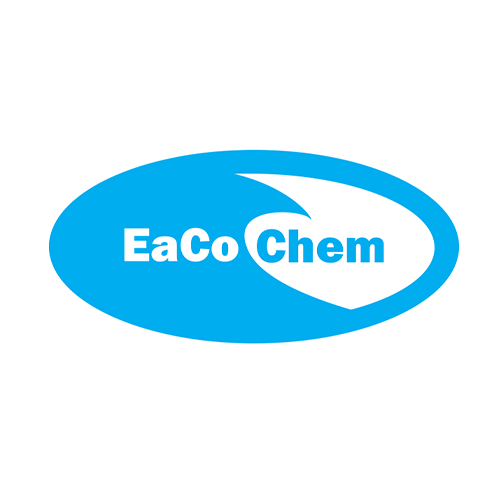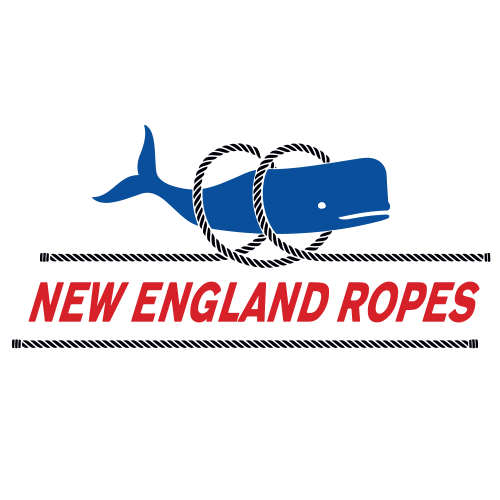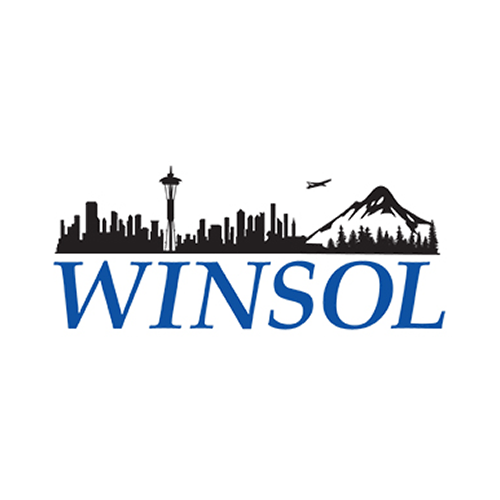Does anyone know how to download stuff from the store here? I think I got it in the shopping cart but can’t figure out what to do next. @Jordie @JessicaPWR
Following, cudnt do it either
Download center has something to do with it. I’ll look when I go in the house. Just fired the 8 gpm up for the first time. I knew it was going to be better but this thing is unreal!!!
When I click download it just shows a disclaimer
Yeah, we ran out of gas today with our water dragon. fired up the 5.5 gpm hydrotek and it felt like a squirt gun compared to 8gpm. Our 8gpm magnum will be in tomorrow and can’t wait even though it’ll be next week before we slow down enough to pick it up
mine are all failing to download as well. Must be something on their end.
I joined about 5 years ago and couldn’t get them then either. Computers are screwy for sure
I got all the files a couple weeks ago. The download didn’t work so I worked with @JessicaPWR and she helped me get it all sorted.
You have to login first. Then add the item to your cart and go to checkout it will bring the total to $0. Complete the checkout and you will get an email with the download link.
Did all that. I was able to download a disclaimer. I got an email but it was a link to some spam at atcost printing. The chat thingy said to email Jessica. I did. I’m sure she will handle it. Just figure someone here might know.
Check your confirmation email. Might be in Spam. Should have the links there.
It says they are mailing it to me. It might be on a disk. I was hoping I could put it in my phone off of the internet.
Go to your account email. There will be a confirmation email with a link. Click on it.
It should take you to the document.
There is no disk.
Im getting the same exact thing after I download the handbook that must have issues. Jessica is top notch she will get you taken care of. But you did everything correctly just your aware 
Ok. I got the same thing. Just ordered and downloaded. Not all the documents do it but it is probably a glitch from the switch-over. @JessicaPWR
Hi all!
If you are having problems with the downloads or need a walk through please contact me directly, it’s much easier for me to help people and get people situated that way. My direct line is 862-312-2025 or shoot me an email at jessica@pressurewashingresource.com
@innocentbystander the Disclaimer is just the first page - you just need to scroll down ![]()
Typically here is the process:
- Log into your account with an email and password: https://windowcleaner.com/
- Go to member downloads: Window Cleaning Business Downloads - Templates, Systems, and more – WindowCleaner.com
- Use the Add to Cart buttons to add products to your cart.
- Important - The downloads may show a price in your cart but will be discounted to $0 in the last part of check out. Make sure you go all the way through check out.
- Once you complete an order it is available instantly under “My Downloadable Products” which is under “My Account” - you are also sent an email with links, please check your spam folder if you don’t receive it
With the new site there has been a glitch for some and some individuals are getting a “Failed Download” error. We are aware and are working on fixing it. If you experience that error just send me an email, I can send you any downloads manually via email, usually pretty quickly too.
Thanks all!
Sorry if that text is confusing - downloads are simply digital products. Nothing is mailed to you. That is referring to physical supplies from the store.
Thank you