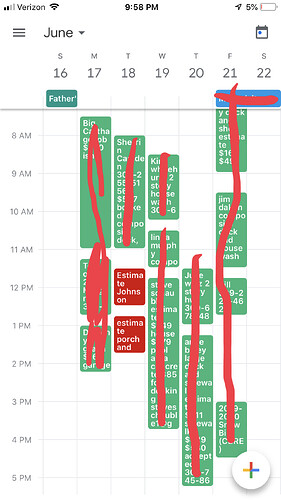How does everyone accept payments? I was thinking of buying a portable printer for the truck. How do you have the customer sign the final? Do you send invoices by email, what if the customer doesn’t have email? How do you add up sold things to an already agreed upon invoice? What system do you use to organize this??? Thank you
I use google calendar to keep appointment dates. I store the price and addresses in their appointment details as well as what all I’m doing. Once I finish the job I change the color to green. Red means I turned down the estimate or job. Purple means I have giving them an estimate and am waiting for them to get back with me and yellow is a yearly service customer. Pretty easy and keeps me organized.
If they are not home I invoice them through square.com and they pay within 24 hours. If they are home and write me a check or pay cash I offer an email receipt. If they want a paper receipt I take the payment and mail them a paid invoice. Maybe 2 times a year I’m asked for a paper one.
We use The Customer Factor and accept cash, check or credit card. The Customer Factor will allow you to add a processing fee to cover the charges of your merchant services if you’d like. We use square. If the customer is not home, we e-mail an invoice where they have the option to make payment via credit/debit card online.
Here lately, every customer is taking 5-7 days to pay the damn invoices, I don’t understand how people think it’s okay to NOT pay upon completion. It irritates the hell out of me. After 5 days of non payment they get hit with a 10% late fee which is disclosed in my Agreement Statement. I have yet to have a customer complain about the late fee though.
I use a regular ole daily planner/calendar for schedule and then use joist for estimates. I dont even send invoices unless its commercial, which i dont do much of, or if they were to specifically ask.
People want estimate i tell them price and date available. they want job done i email them estimate. No email then i bring copy when i come, if requested. If not home leave payment, no check deposited until they say looks good.
Joist has Credit Card option and i use PayPal… pretty much all payments are checks, but i did have a PayPal payment this week from a homeowner in Japan…
If not commercial, then there is no reason to chase money. To much work out there to worry about getting paid. If they are honest then they will leave payment if not home… if not then on to the next and reschedule.
I accept cash, check, or cash app. When I do my reminder text to them the day before, I tell them payment is due upon completion of job. I have them confirm back. If they’re not home I have them leave the payment under a mat/flower box in an envelope or zip lock bag. If they’re paying with cash app I’ll text them before/after pics when I’m finished and they usually pay me right away. I haven’t had anyone not pay me that day. I know everyone does things differently. But I would never invoice people…it gives them a chance to forget or a way out…and it’s harder to get money out of people days after the cleaning since it’s in the past.
A lot of people I wash for aren’t home or in state. I just print out an invoice and mail it to their home address. If they don’t pay I don’t schedule them again. If you’re working for the right people they are used to getting invoices from contractors and mailing checks.
I take cash or check at the time the job is completed. I use Joist for estimates and invoicing and to accept credit/debit card payments. I’ve never had an issue with card payments going through Joist.
I’ve only had one customer who didn’t want to use email. Coincidentally she was also the only one who never payed (although I wouldn’t have accepted payment on that one, she dropped off the face of the earth as soon at I was going to tell her that).
I do estimates in person the first time I service a place. That is when I upsell. If I know they won’t be there I tell them that if I see other areas that would benefit from cleaning I will include them on the estimate and that if they don’t want all of those areas serviced that they can call me and I will revise the estimate.
Then I sent an estimate with my ToS through Joist. They have to e-sign that estimate before I put them on the schedule. The day of the job I send them the invoice through Joist. Then I record the payment for that invoice in Joist if it is cash or check and it automatically does it if they use CC.
My google calendar runs my life. I have estimates and jobs scheduled as well as personal appointments, family stuff, volunteer - everything. If i want to go fishing I schedule it, if I want to play video games I schedule it. It’s bad, I can barely remember what day it is, if I forget to save something to my calendar I’m screwed.
cash or check. I haven’t advanced to credit cards yet. Every year I get more customers asking to eventually I’ll have to make the jump. I think people are used to paying smaller contractors cash or check. I do use Customer Factor for scheduling and estimates. CF links to my Google Calendar.
Jobber
Markate is a huge help for me and takes multiple hats off my head. You have the option to send invoices with multiple add ons like before and after photos, online booking, automatic requests for reviews and even the option to have a minimum star review it pretty much screens them before it sends out the review links. Also it has marketing systems like eddm, sms and email blasts.
All i do is ask for thier name, address and phone number. Then i put them in my schedule while making the work order at the same time. Once i finish the job i click complete and it automatically sends the invoice.(this all takes 2 mins total.) Once paid i put in the amount received and it sends out a paid receipt and automatically sends out a request for review 2 weeks later. I like the 2 week timeline because that gives the customer plenty of time to contact me about a possible mistake that could of happened and time to fix the mistake that could cause a bad review. Im thinking of asking for emails to send them invoices now because its a little bit cleaner looking than the text message system i use mostly and just using the text message when they "dont have a email.
I try and only send them as emails but are times I do send as text. Some elderly customers don’t have an email but still have a smartphone. One thing I like about sending as emails is if I want to add a personalized message you can do that in the email screen after clicking “submit estimate” and before sending. That same window pops up when submitting only as text but that message doesn’t pop up for them to view. The text link just takes them straight to view the estimate. If sending as text I’ll just add to the message section on the actual estimate though. I don’t like to have that message too long so like keeping my basic automated response there. I normally just keep messages short and automated but some customers want a little more information.
I use Square through markate. When people pay online it just deposits right into my business checking account.
I accept cash, checks, Apple pay, Venmo and credit cards through Square. I have the magnetic reader and the chip and contactless reader. If you use the chip reader it doesn’t require a signature.
I take cash, check, card (square), and online payments (square/Markate). I use to let folks mail me checks if they weren’t home. Not anymore after this month. The post office lost one, possibly a second one, and a 5k sq’ house wash has been overdue for a month and a half. That one gets a mechanics lien next month. Only checks I don’t mind being mailed are commercial accounts, and that’s because it’s typically how they pay. If I get a chance this weekend, I’m knocking on a few doors that need to pay up.
I only bill customers on monthly contracts, they are allowed net 30.
Everyone else is on COD, Once the work is done and approved by the client we leave with Cash,Credit Card Or Check No Exceptions
In the past some relationships have gotten ruined chasing customers to pay, why? Because after the work is completed they are too busy to pay or have no time and it results in us calling trying to get paid! And people don’t seem to like being charged so to avoid it we expect to get paid after the work is delivered
Thanks man. Im planning to jump into Markate and away from customer factor. Thank you again
I did that and went back to customer Factor.
I started off with Markate but still have a lot to learn on it. Haven’t had time to dig deeper. Do you think your jumping back to the Customer Factor just because you’re more comfortable with it from already being familiar or is it just that much better? I’m going to try and really compare the two this winter and see which one I like more.
Since you have used both what do you like and dislike about each?
CF seems to have more flexibility as far as scheduling. I work weird hours and had issues with markate putting jobs in order. I reallly don’t remember what the exact issues were. The employees at markate were nice but CF just seemed to be less complicated and easier to use. The customer support is very good with both but I decided to stay with CF.
Steve at customer factor is a great guy who stands behind his product. I was failing due to my own user errors. Markate came in and made it easier with the application and a more smooth intuitive handling.