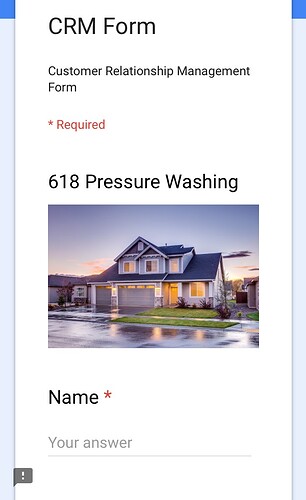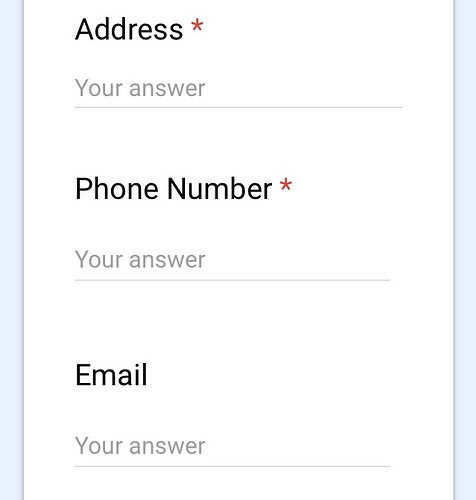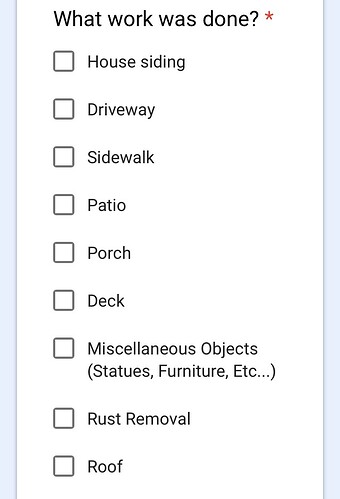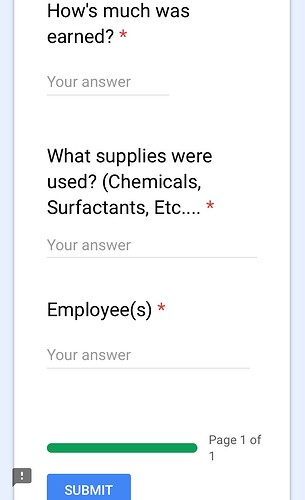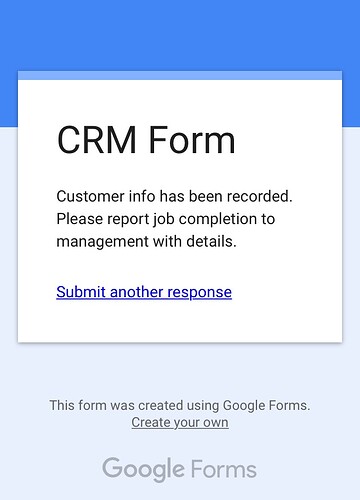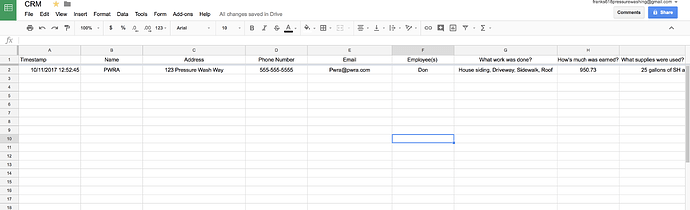I created this Google Form that saves the answers to a spreadsheet connected to my gmail account. It also has a time stamp of when the job was completed. I check the sheet monthly and see which customers I should call and offer my services again at the 6 month and 1 year mark, so bi-annually. Not only is it helpful for that, it shows me what services were rendered, how much supplies are needed for a repeat job, how much they paid, and who worked on the job so the same person can again. That way they’re seeing a familiar face. It’s very simple to set up and can help immensely. Now I have CRM through Joist, but I don’t always invoice people. So not all of my customers will get reported. So at the end of each job I just pull out my phone and answer the questions on the form. It sends it to the spreadsheet and I think nothing else of it. I also am making a sheet that searches for customers emails on the spreadsheet and pulls them onto another spreadsheet so that I can export the emails to a different file and I’ll send them bi-annual emails when I run marketing campaigns with coupons and advertisements. Here are some pictures of how simple it’s set up.
This is Awesome. Very simple, yet effective. Amazing how easy Google is making our lifes. I just created one as well, thank you for sharing
You’re welcome. Make sure to set it to record a timestamp.
Bonus: I’ve also made a PNL spreadsheet (Profit N Loss) I’m going to have the PNL sheet grab all the income on the CRM sheet and I put them into their correct months. And I already have my PNL sheet linked to a sheet that has every month’s gross profits, net profits, and debits (accounting term for the uninitiated meaning my expenses) organized for my viewing pleasure and it tells me my total annual net, gross, and expenses. It’s all done in one workbook that’s labeled 2017 PNL. When the new year starts, I copy the template version of it, that I have saved, and label it 2018 PNL. Then I just continue as before. I would however have to tweak the names of a few formulas that populate numbers, but I only have to do that once a year and takes ten minutes.
Also, hit the share button on your CRM form and copy the link. Then paste the link into your browser. Then when it loads the page, save it to your home screen. That way when you want to use it you just click the app that it creates and it opens up the form all ready to go for ya.
Joist allows you to export contacts to a csv by a click of a button. Look at MailChimp for auto drip emails another free tool that’s pretty awesome.
Yep, I’ll be using MailChimp. But I can’t use Joist for CRM. I don’t always invoice customers. Then I’d have to add them in manuallly anyway. I may end up doing that, but there’s is so much I can already do in Google Sheets.
I started using the Customer Factor, and I’m loving it.
I’m slowly adding all my clients there, schedule them, they get emails and I have the app so I see the jobs on the calendar and use the map to get there.
I use Waveapps for invoicing, categorizing expenses and payroll. But I’ll probably switch to QuickBooks and ADP.
My current setup for these activities is this. HubSpot for my CRM. Allows for custom fields for both contacts and deals. Create custom sales pipeline allowing you to move a deal from quote scheduled to quote provided to appointment scheduled to work completed or lost.
Joist for creating invoices that can be sent to customers.
And Quicken for my expenses and revenue.
Its not perfect but it’s free and I have control.